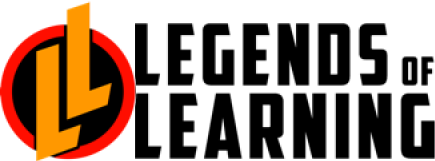Many of Legends of Learning’s science games are compatible with iPad Air 2’s and newer. Having trouble finding iPad compatible games? Have no fear – use the tips below so that students can get their game on!
- SEARCH FILTERS – Search for a topic and use the available filters. Simply turn the iPad filter on to display only games that are compatible with iPads.
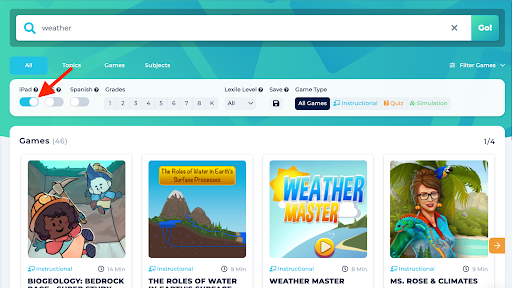
- INDIVIDUAL GAME INFORMATION – Every game provides additional information when you click the game tile. Look for the iPad icon on the game tile to ensure you are assigning a game that is iPad compatible.
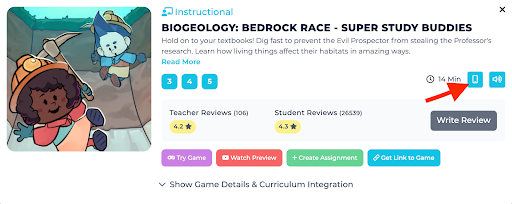
Pro Tip – Filters are not available when creating an assignment. Be sure to check out the game tile and look for the iPad icon for any additional game you want to add to an assignment!
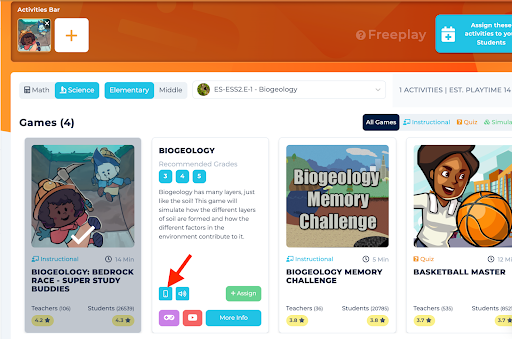
Need more information on our iPad compatibility? Check out this article for more!