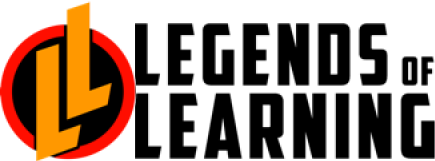When searching for games or viewing game info, you have probably seen various icons…but what in the world do they all mean?
No worries, Hero, let us help you decode them. Let’s take this game preview, for example:
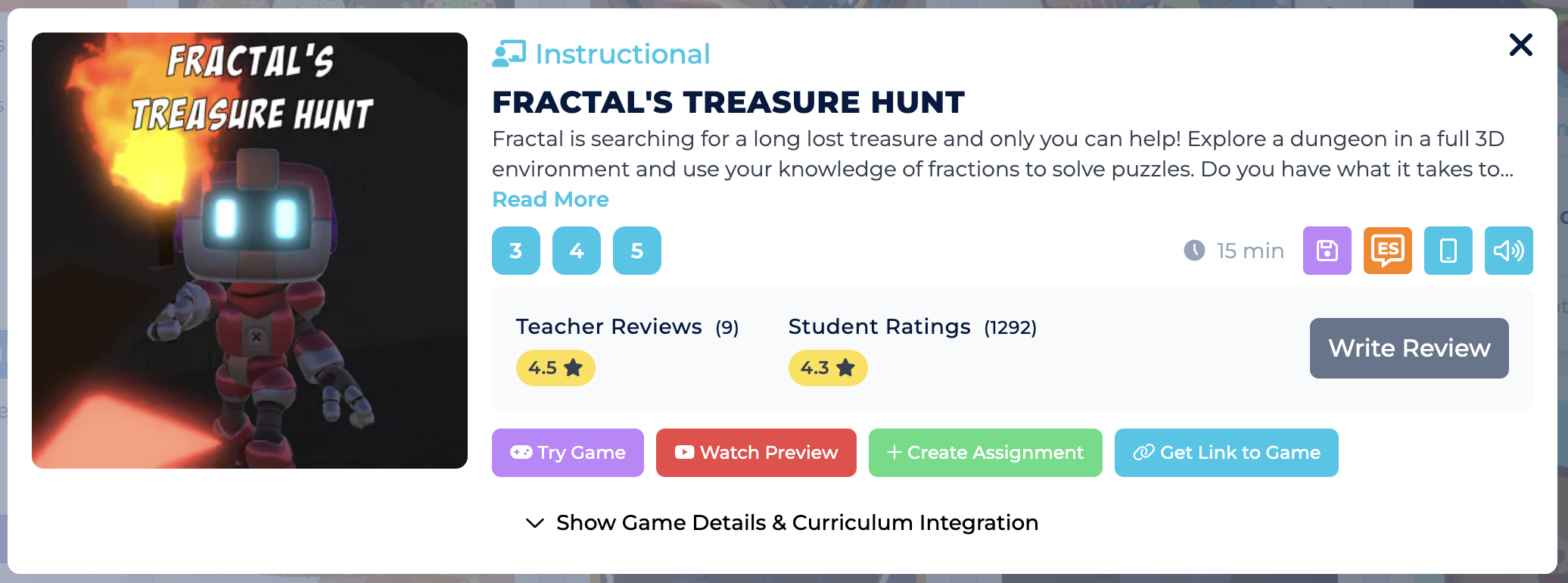
And now let’s take things from the top:
GAME TYPE:

You’ll often see games described as Instructional, Quiz, or Simulation. This lets you know if the game is intended for:
- introductory or supporting lessons as the game teaches the topic and doesn’t assume the student has prior knowledge (these are Instructional Games)
- assessing a student’s knowledge about a topic, based on prior teaching of it. These quiz games will ask students questions from a bank of standard-aligned questions based on the topic.
- more straightforward interaction to learn topics. These Phet simulations …
Learn more about game types and simulations.
GRADE LEVEL:

Games can be filtered by grade level offering when going through the steps to create an assignment and find games. When viewing an individual game, the grade level(s) best suited for that game, based on content material within the game. While we offer games for K-8, the example above for Fractal’s Treasure Hunt reflects an accurate picture for more dialed in grade groupings.
ACCESSIBILITY AND COMPATIBILITY FEATURES

These icons help advise what features the game has. Starting from the left these icons mean:
- Save-state is available. On all games starting with last school year, games will have various “save-states” through it so that a student doesn’t have to start from the beginning incase the internet dropped out, the class period was over, or even if they just got stuck. The game automatically saves at various points throughout gameplay so that the student can pick the game back up from the last checkpoint.
- The game is available with a Spanish translation. Great for ESL students, these games are translated to Spanish so that students can learn the math or science content, without the English language potentially getting them caught up.
- The game is compatible with iPads.
- Text-to-speech (a.k.a. reading game instructions and prompts out loud to students) is possible. Especially helpful for younger learners who haven’t quite mastered reading, this can help them learn the content better as they may be getting stuck with the reading comprehension portion.
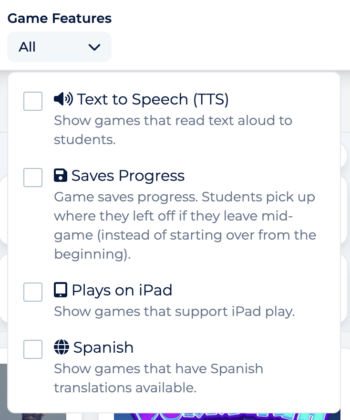 PROTIP: When searching for games, be sure to filter results for these features as well!
PROTIP: When searching for games, be sure to filter results for these features as well!
LAST BUT NOT LEAST:
While not icons, we thought it would be helpful to point out that YES! You can try games (aka play them) or watch a video of them being played. This way you know what your students are about to get into and can help field questions when they arise.
We hope that helps you on your Legendary adventure. We’re always here to help our Heroes: reach out to us at support@legendsoflearning.com.