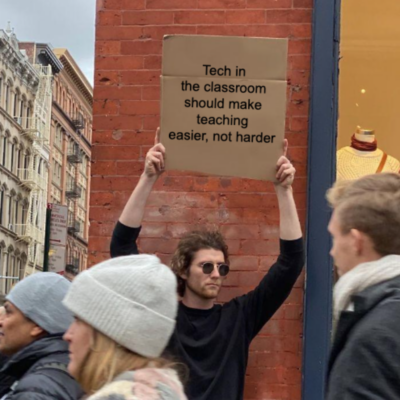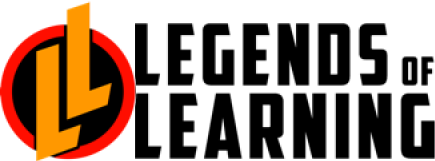A full school year has ended and the effects still linger. One lingering effect? Tech fatigue.
With so many options available, you may feel overwhelmed with learning yet another system and teaching your students how to use it. By focusing on your purpose, we can help ease the load of integrating technology effectively into your daily practice.
There is no denying that the list of problems with technology in the classroom is real. Connection issues. Forgotten passwords. Too many platforms. Ineffective or outdated materials. Broken or lack of devices. The list goes on. However, the point of technology is to streamline your planning and teaching as well as provide meaningful practice for students.
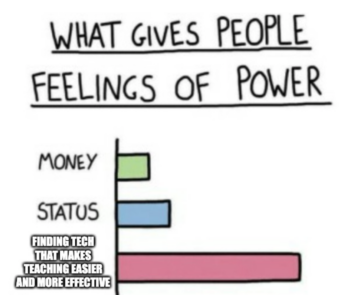
For the student, technology can be a way to get their energy out with a brain break. It could be a way to collaborate with each other. It could be a way to learn or practice new information. For our purpose today, let’s focus on technology as a means of learning and practicing new skills.
The key to tech in the classroom is creating a go-to list of websites or programs. Depending on what you teach, you may need more or less. Elementary teachers will probably need a few more key sites since you teach multiple content areas whereas middle and high school teachers may need fewer based on their specific content.
Before reading on, STOP. Write down all the platforms you use regularly in your classroom.
Okay, now that you have your list, let’s streamline it by considering these 5 characteristics that EdTech should display to become your best option. Annotate those notes and put a checkmark next to the ones that pass the test!
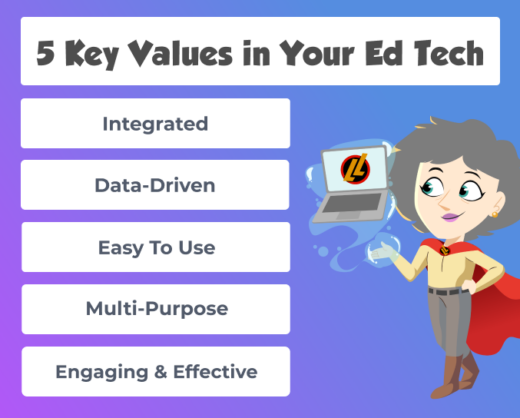
Integration
- Most school districts have a general platform (Schoology, Canvas, Google Classroom, etc.) that houses all other online learning links. The technology you use should integrate with this platform through a single-click login. No need for students to remember (or forget) another login or password.
Data-Driven
- Okay, so you easily assigned activities for students to complete. They are having fun while seemingly learning through playing these games. How do you prove they are actually learning? Well, data-driven EdTech makes sure student work is tracked to gather data. As students succeed or struggle, you need to know their progress to effectively provide instruction and assign work moving forward.
Easy to use
- You should easily be able to access this website with minimal clicks.
- Assignments/ activities should be found easily and be ready for use. Search by topic or standard to find exactly what you need. If you are on page 3 and still looking, chances are this may not be the most reliable site for you.
- Along with ease of use, teacher planning time is limited and precious. Assigning computer-based activities should quickly allow for differentiation of assignments. These assignments can be used for independent practice in a lesson or to help absent students review standards taught while they were out.
Variety of Purpose
- Helping students become comfortable using a website can be exhausting for a teacher – especially when teaching younger ones! A website that can help in multiple content areas and serve different purposes throughout the day is critical.
- For example, when using Legends of Learning, students can practice math and science skills. Similarly, teachers can assign games for instruction or quiz reviews to help at various points in the lesson or unit. Also, Awakening allows for free play to review skills related to student interest in morning work, early finishers, or extra time.
Effective and Engaging
- Above all else, the technology you choose must be effective and engaging. If the resources are fun for students but do not target the standards of the lesson, students are not learning. If the resources target the standards but are dull, students will not be engaged to learn from them either.
Now go back to your list and consider the tools you use. Can you consolidate the tech tools you use in the classroom? If you are struggling to find any platform that meets your needs, make sure you check out Legends of Learning to get you started!