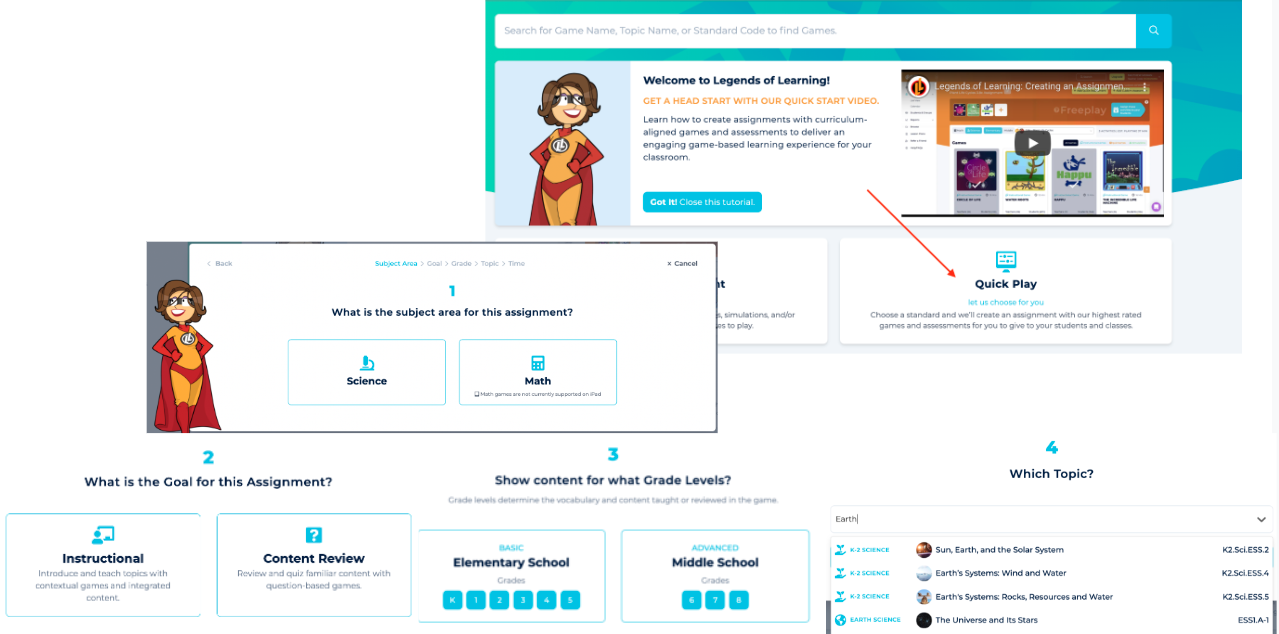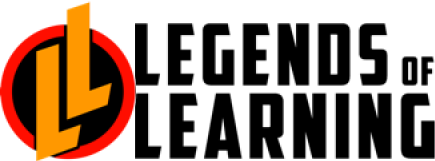Ready to become a teaching legend in just a few seconds?
With Quick Play, getting games in front of your students is faster and easier than ever! We will build an assignment for you on your selected topic and run the assignment for the dates you choose.
This is great for those who prefer not to spend time previewing and picking games! Quick Play is a go-to tool for emergency sub plans, indoor recess, and as a quick assignment for students who finish their work early.
How to launch Quick Play:
Once you click Quick Play, simply click through the prompts for the subject, topic, etc. you would like to focus on. Wondering what goal you should choose? These tips below will help you decide what type of Quick Play assignment you should assign:
- Instructional assignments include our highest-rated instructional game within the topic you choose. In addition, we include a 5-question pre and post-assessment related to the topic you choose.
- Content Review assignments include the one highest-rated quiz game to provide students with a gamified way to review content you have already covered in class.
Need help with the Quick Play feature? Check out this article with step-by-step instructions. (Please note, we are testing out different text descriptions of this. You may alternatively see “Top Reviewed Games” on the dashboard instead of “Quick Play.” These are the same experiences.