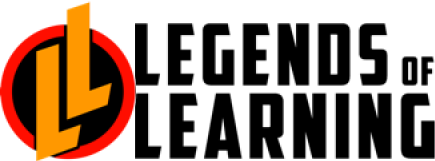1. District Administration – Science-focused platform and game content to be released
In March 2017, Legends of Learning released its educational games (edgames) platform in 100 middle schools across the country. The games meet the standards for middle school science curricula, and CEO Vadim Polikov conducted a 1,000-student study in partnership with Vanderbilt University to demonstrate the games’ efficacy and ability to engage students.
Polikov will facilitate additional surveys and studies to provide more evidence in support of the Legends of Learning methodology in the near future. He explains, “Educators’ time is at a premium now, so providing them with something that is demonstrably effective and easy to use has a far greater chance of being implemented.”
But don’t take his word for it. Talk to one of the hundreds of teachers in the Legends of Learning Ambassador program, or better yet, start using the platform and become an Ambassador yourself!
2. DC Inno – Oregon Trail-Inspired Startup Wants More Video Games In Schools
“Who would’ve thought that one day Oregon Trail would inspire someone to start a company?” asked Samantha Sabin, staff writer at DC Inno. She was amazed at how Legends of Learning co-founders Josh Goldberg, Geoff Livingston, and Vadim Polikov formed their educational technology (EdTech) company.
The three men hypothesized curriculum-based edgames could engage kids in learning, and tested the theory in conjunction with Vanderbilt University researchers prior to establishing the company. The study showed vast improvements in test scores for students who played the games. Once the results were in, Legends of Learning launched their edgames platform in March 2017.
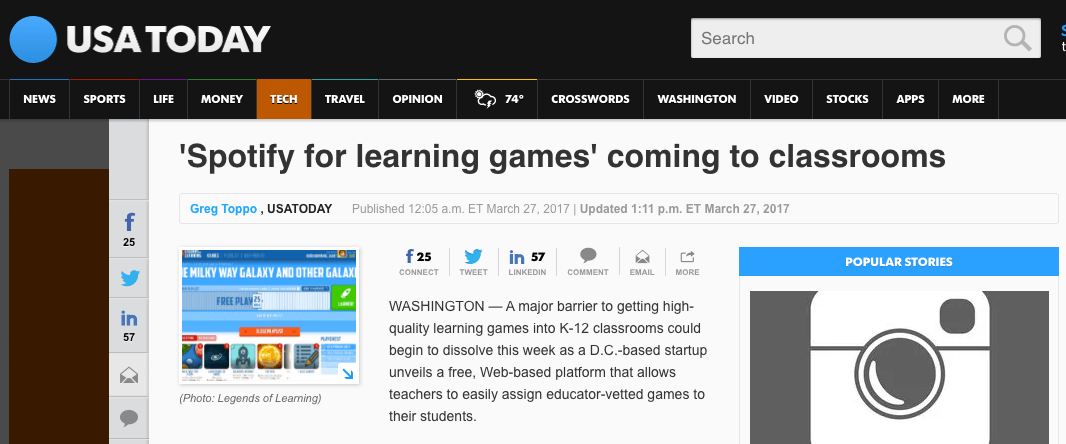
3. USA Today – ‘Spotify for learning games’ coming to classrooms
On March 27, 2017, Legends of Learning launched its edgames platform, an easy-to-use interface featuring 900 middle school science games for today’s classrooms. The company calls the platform “Spotify for learning games.”
Game developers, or “artists,” create standards-based games for “listeners”—teachers, administrators, and students. Teachers can earn free access to the platform in exchange for providing the developers with feedback.
Additionally, schools can pay about $10 per student for a learning management system (LMS) that measures student progress in the games. USA Today calls the platform “an all-you-can-eat menu of games,” and teachers like Rebecca from upstate New York agree – students playing the games are hungry to learn!
4. Getting Smart – Innovation in Education Is More than a New Approach
CEO Vadim Polikov writes that Legends of Learning brings a new strategy to education innovation: academic research. He hypothesized that edgames could improve student engagement in the classroom and put the theory to the test with help from Vanderbilt University.
The study provided Polikov with the evidence needed to establish Legends of Learning, a company that provides an online edgames platform that teachers use to bring games into their classrooms. Polikov’s work also contributes to the broader academic literature, with potentially massive implications for the future of education.
Another huge point of emphasis is ease of implementation. With an idea like this, Polikov says, “When it is easy and obvious, the barriers to widespread acceptance are much lower.” Legends of Learning achieves this with its intuitive platform, which is easy to use for students and teachers alike.
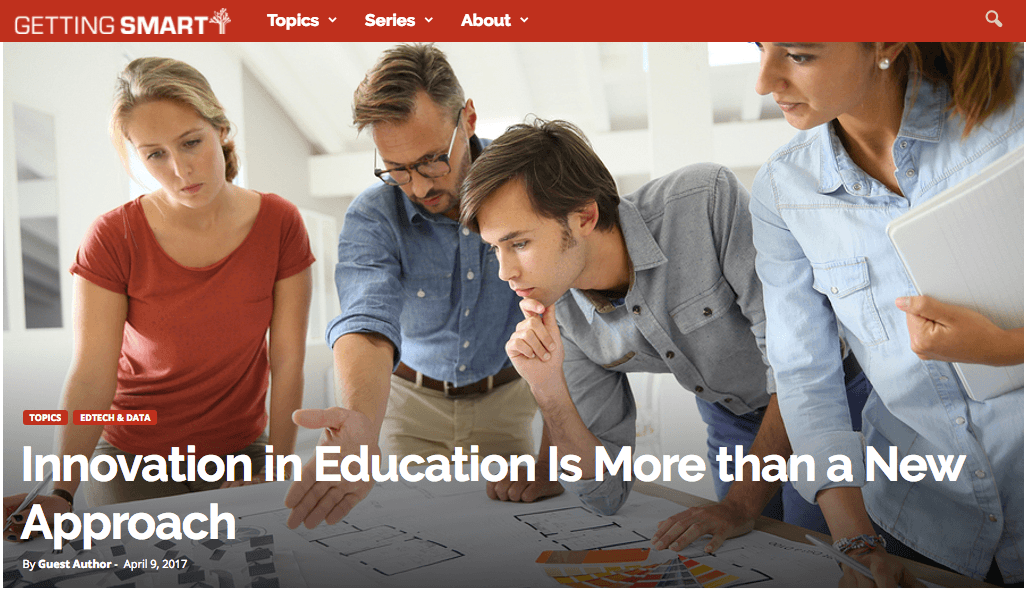
5. WTOP – DC startup Legends of Learning aims to be ‘Netflix’ for educational games
Legends of Learning provides all the ease and entertainment of Netflix and Amazon with its online edgames platform, amplifying productivity, engagement, and learning in the classroom. The platform hosts 900 games and counting, all of which are based on curriculum standards – NGSS, TEKS, SOL, and more.
The Legends of Learning platform is free for teachers as long as they provide feedback to help developers improve the games. Schools have the option to track student progress for a low-cost subscription fee.
6. EdTech Mag – Q&A: Vadim Polikov’s Startup Brings Game-Based Learning to Science Class
EdTech Magazine asked CEO Vadim Polikov what inspired him to form Legends of Learning, an EdTech company that provides curriculum-based games for classrooms across the country. He replied with his own childhood experience, stating, “To this day, I don’t remember what I learned in eighth-grade history, but I am a history buff because I played Civilization.”
Polikov’s background as a research scientist led him to explore why the game impacted him so. He partnered with Vanderbilt University to assess how edgames affected students and learned that games truly do, qualitatively and quantatively, increase engagement and test sores.
7. Baltimore Sun – Legends of Learning raises $9 million for expansion
In April 2017, DC- and Baltimore-based EdTech startup Legends of Learning announced it had raised $9 million from investors, including the Baltimore Angels. Legends of Learning will use the funds to expand the platform and related services, such as analytics and tracking. The company will also add employees to grow its library of games into other school subjects and grade levels and to serve more schools.
8. Baltimore Business Journal – Former Astrum Solar exec raises $9M for edtech startup
Legends of Learning, a new EdTech startup in Washington, D.C. and Baltimore, closed a successful seed funding round totaling $9 million. The company offers an online platform for edgames – 900 of them, so far – supporting the middle school science curriculum. The seed money will be used to expand into other subjects and grade levels and to hire new company employees.
9. Potomac Tech Wire – “Today’s top story: Edtech Startup Legends of Learning Raises $9 Million in Seed Round”
A DC- and Baltimore-headquartered startup, Legends of Learning, reported $9 million in seed funding for its online education games platform. The platform features 900 games across the middle school science curriculum. The seed money will allow the company to expand into more grades and subjects, as well as conduct additional studies on game-based learning and its impact on student engagement and achievement.
10. DC Inno – The DC Inno Beat: NEW MONEY
Legends of Learning, a DC EdTech startup that offers learning games based on Next Generation Science Standards (NGSS), is poised to grow. Thanks to a strong $9 million round of seed funding, the company will grow its staff from 14 employees to 30. It will also develop games for other grade levels and school subjects.
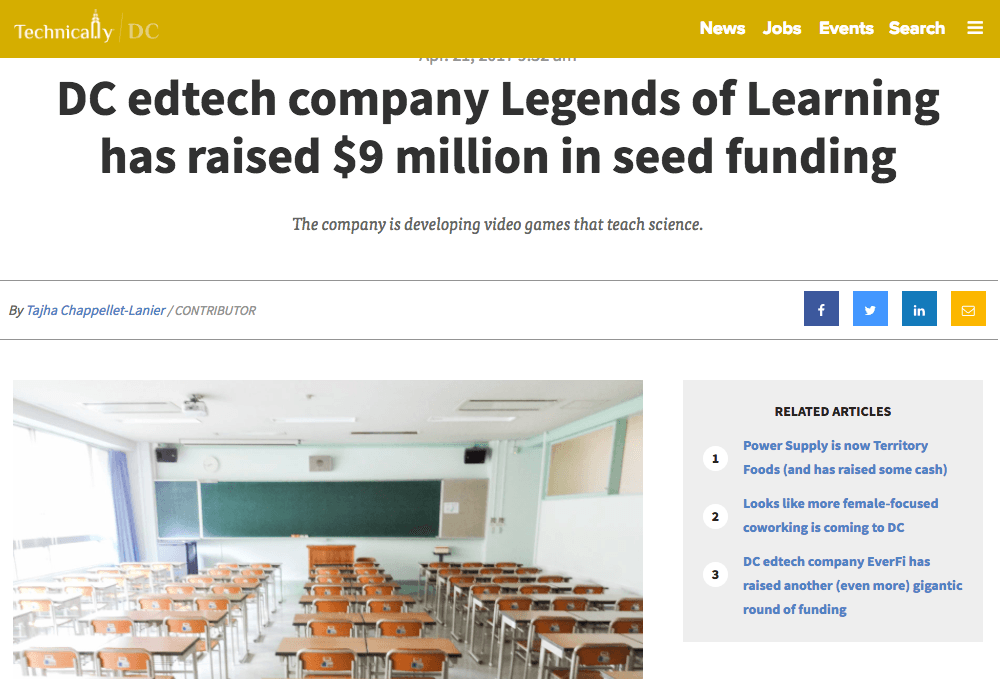
11. Technical.ly – DC edtech company Legends of Learning has raised $9 million in seed funding
In March 2017, EdTech company Legends of Learning released its online platform containing 900 middle school science games for the classroom. At the same time, it raised $9 million in seed funding. The funds are earmarked for growth; the company will be hiring new employees in the spring and summer to expand into subjects across all K-12 grade levels.
12. EdWeek – Do Digital Games Improve Children’s Math Skills?
Students in Florida’s Hillsborough County schools are showing improvements in math after using classroom games such as TiViTz. In addition to higher achievement, teachers are reporting increased enthusiasm among students playing these edgames.
A 2014 study showed that nearly three quarters of K-8 teachers nationwide are using digital games in their classrooms. Related studies, like the one conducted by Legends of Learning founder and CEO Vadim Polikov, have demonstrated strong positive correlations in student achievement – and enjoyment – with the use of digital edgames.
13. EdWeek Market Brief – K-12 Dealmaking: EVERFI Raises $190 Million; Legends of Learning, Marco Polo Raise Funds
Legends of Learning, a new edgames company that launched in March 2017, raised $9 million in its most recent round of seed funding. The company brings research-driven, curriculum-based games to schools.
Its 900 games cover a variety of middle school science topics. With the new funds, Legends of Learning will expand to more subjects throughout K-12 curricula.
14. EdSurge – New Research Proves Game-Based Learning Works—Here’s Why That Matters
In order to successfully implement game-based learning (GBL) in classrooms, edgames must engage students while also supporting curriculum standards. Prior to founding Legends of Learning – an education startup with a curriculum-based GBL platform – Vadim Polikov led an academic study with Vanderbilt University researchers to determine the efficacy of the company’s approach.
The study found that students who played edgames were more engaged in the classroom, and performed significantly better on standardized tests, than those who didn’t play. Polikov has a second, larger study in the works to continue to examine the efficacy of GBL. Research like this is critical in adopting of new, innovative techniques in the classroom, and advancing education in America.

15. EdSurge – How to Roll Out Game-Based Learning—and Boost Engagement—in Your Classroom
Before launching Legends of Learning, an EdTech startup that provides GBL content for classrooms, CEO Vadim Polikov teamed up with researchers at Vanderbilt University to conduct a control study with more than 1,000 8th grade student participants. Students who played the edgames demonstrated stronger understanding of classroom subject matter and scored higher on standardized tests than those who didn’t play. Teachers also reported that students – including those who were normally less engaged in class – had more organic conversations about the subject matter while playing, and had fun doing it!
16. EdSurge – Classroom Gaming Should Be Engaging, Tied to Curriculum—and Not Require Teachers to Code
In order for edgames to be effective, they must be easy for teachers to implement. This can only happen when the games supplement lesson plans with engaging, curriculum-based content.
New education startup Legends of Learning focuses on efficacy, delivering easy-to-use games that adhere to NGSS curricula and fit into short class periods. Before founding the company, Vadim Polikov partnered with Vanderbilt University researchers to conduct a large-sample control study.
The results were promising for both teachers and students, and led Polikov to launch Legends of Learning in March 2017. The company’s platform hosts 900 edgames, and teachers who use it say students are showing improved classroom engagement and better grasp of difficult concepts.
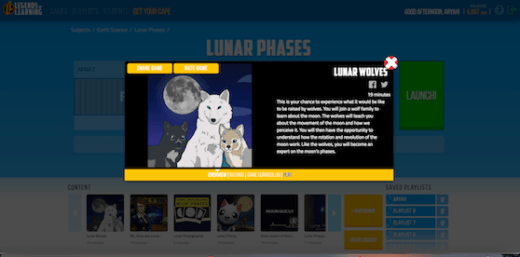
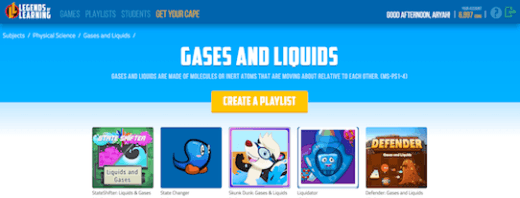
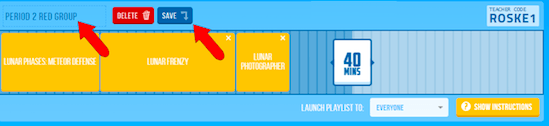
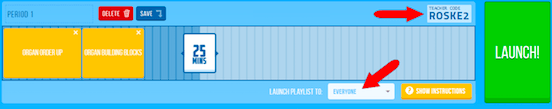
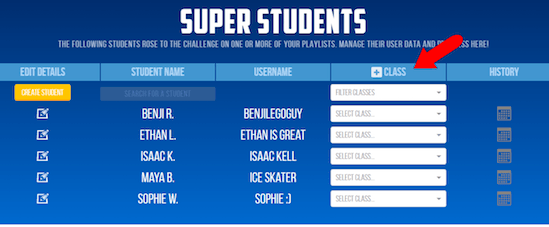
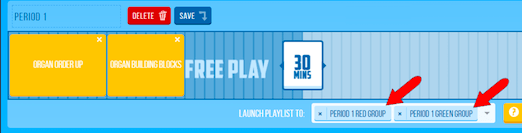
![]()
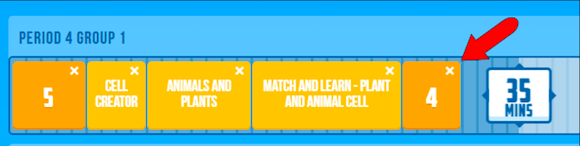

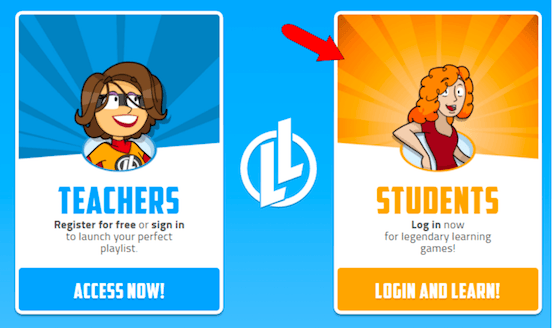
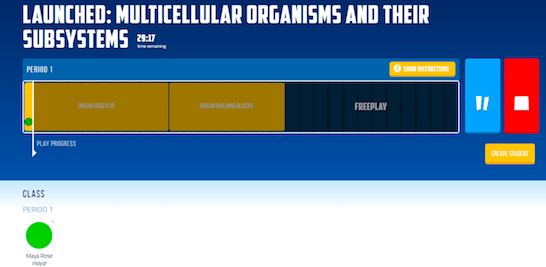



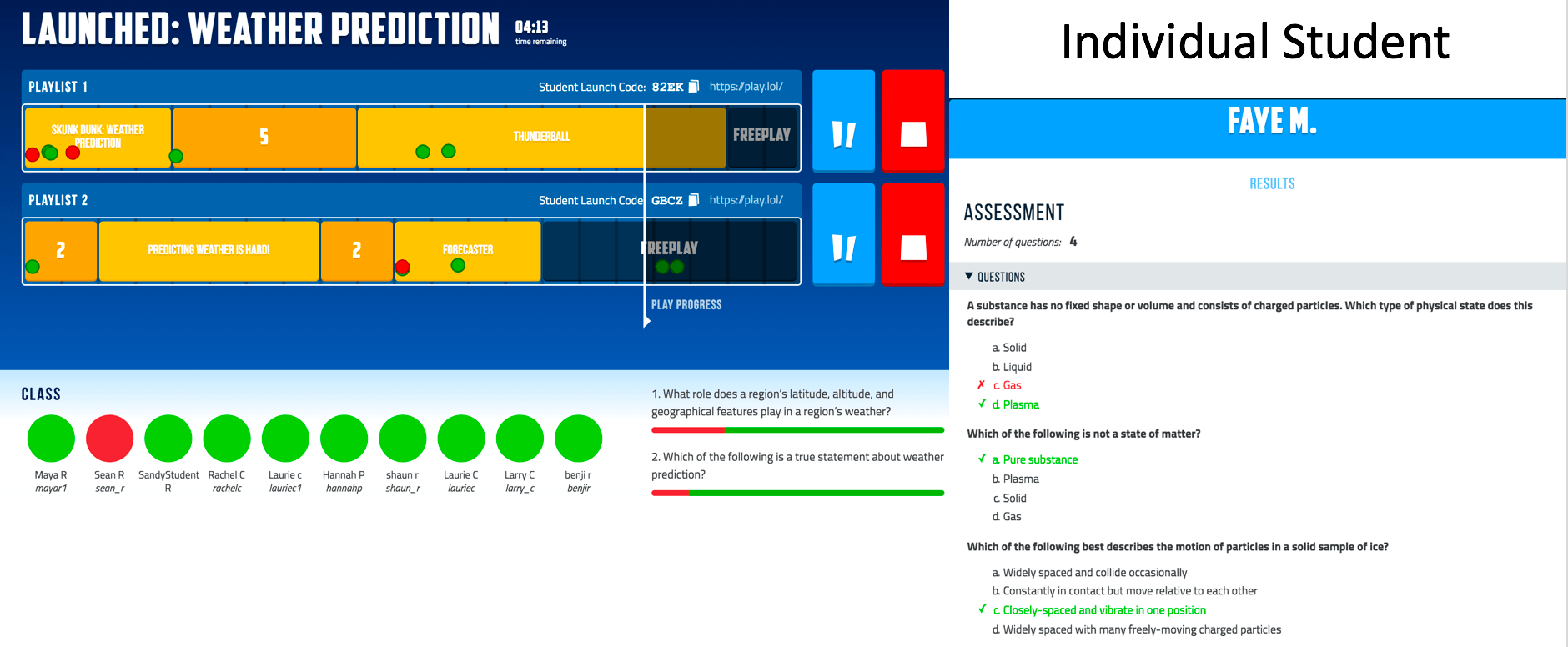
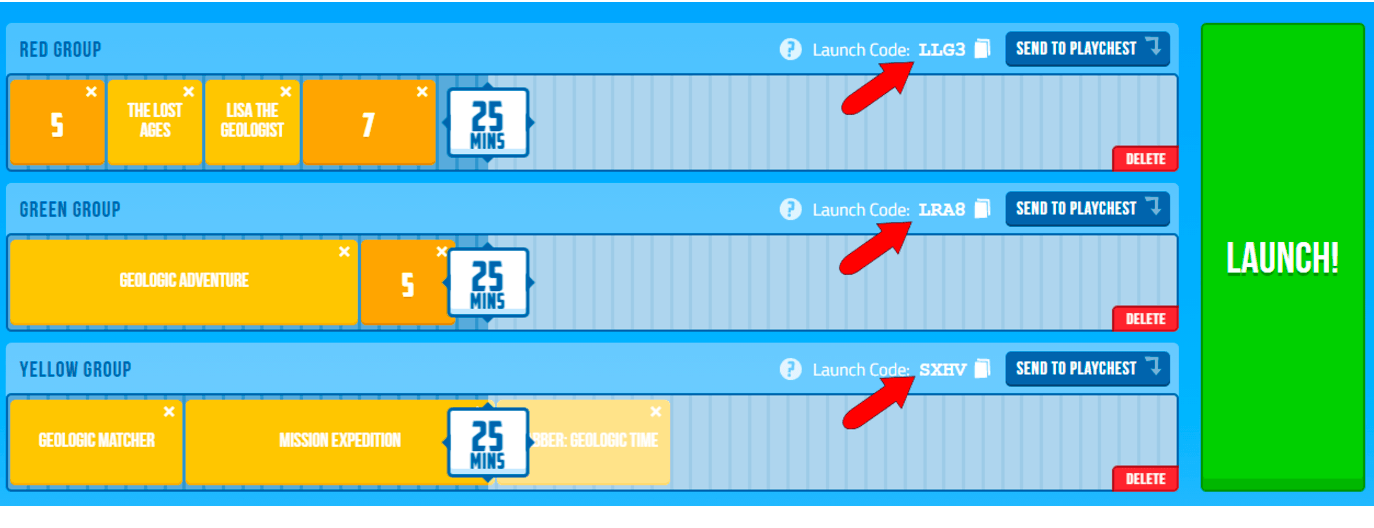
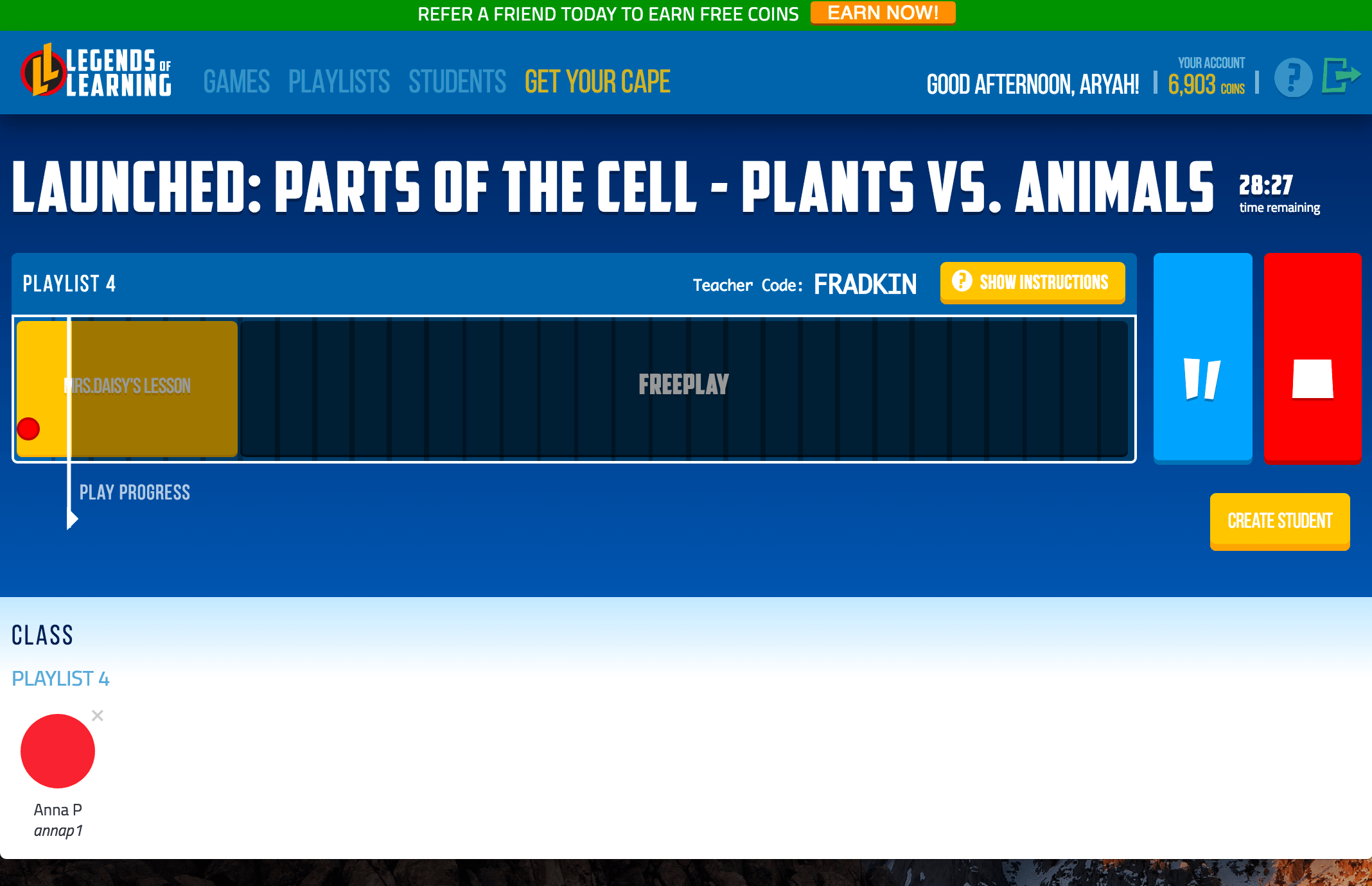

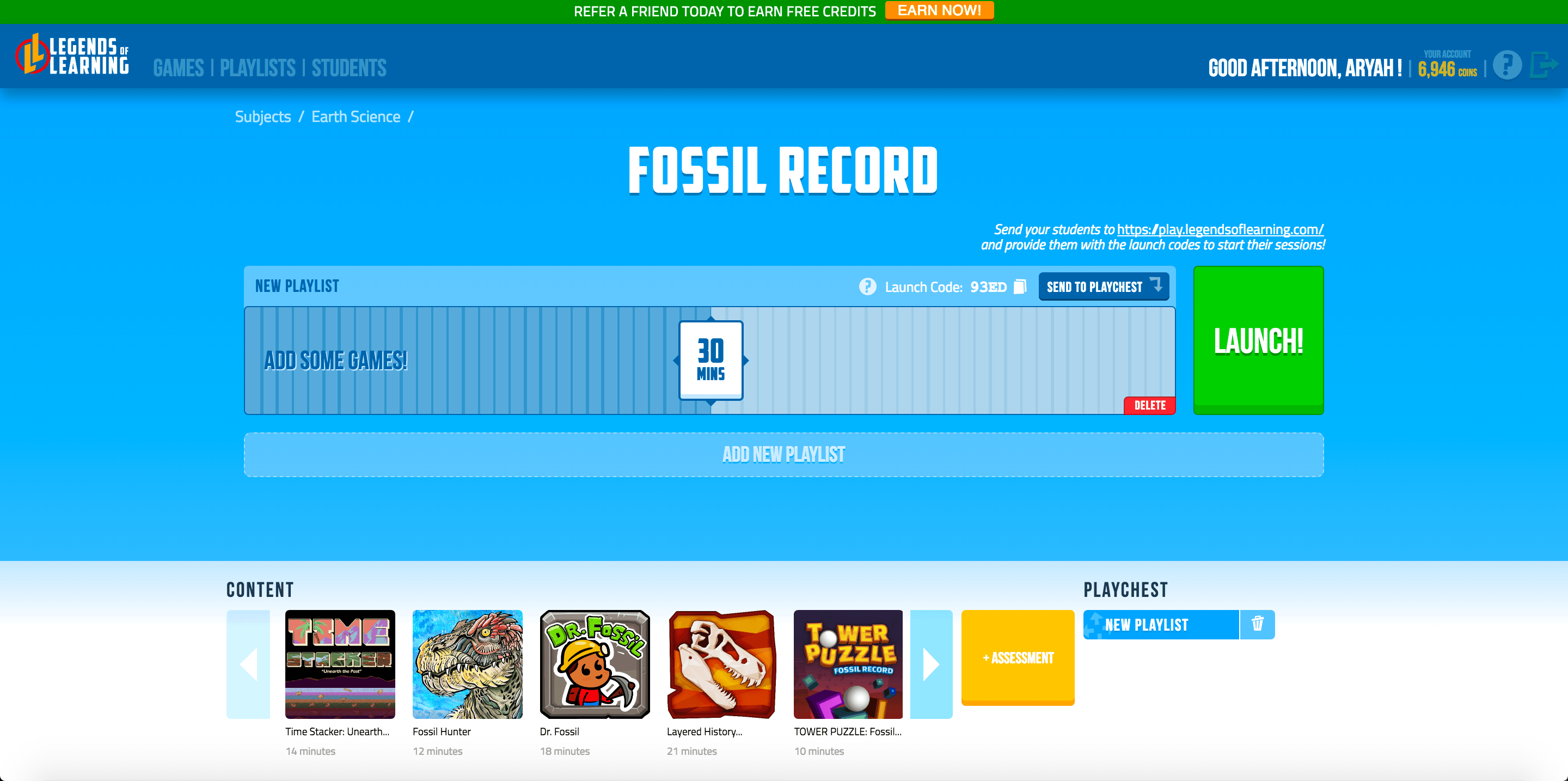
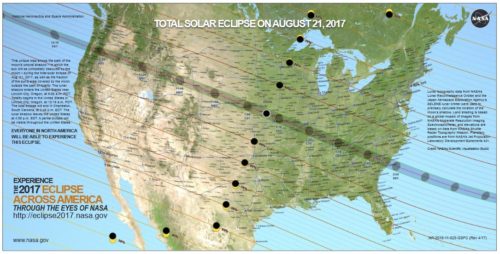
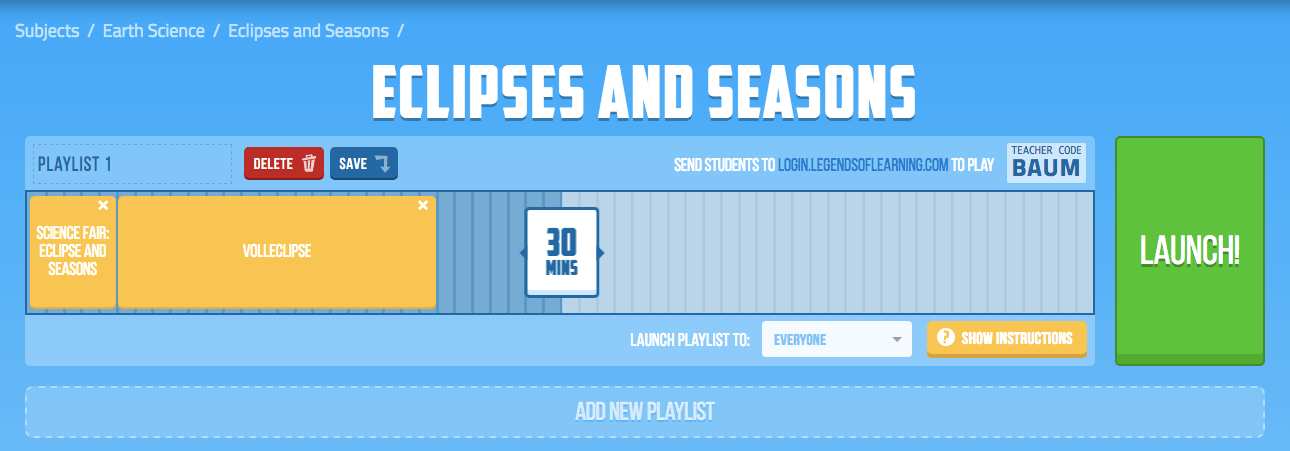
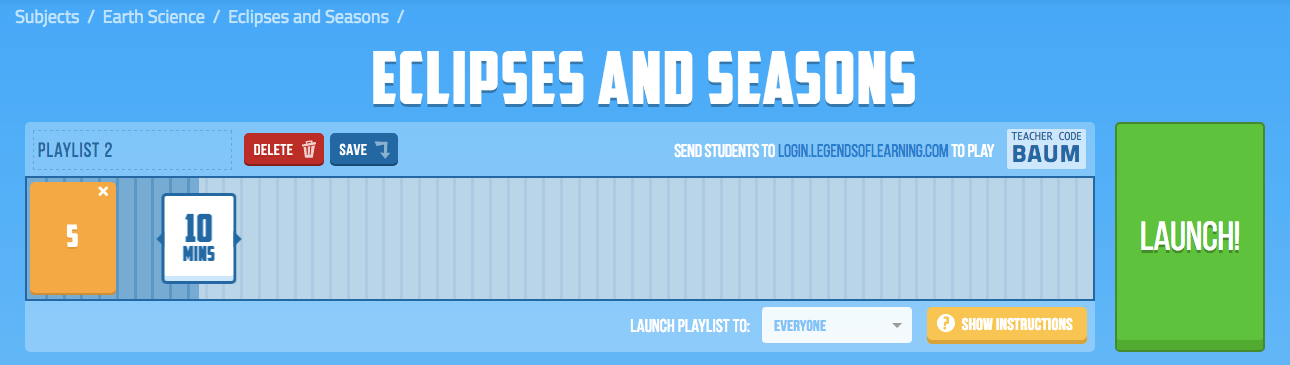

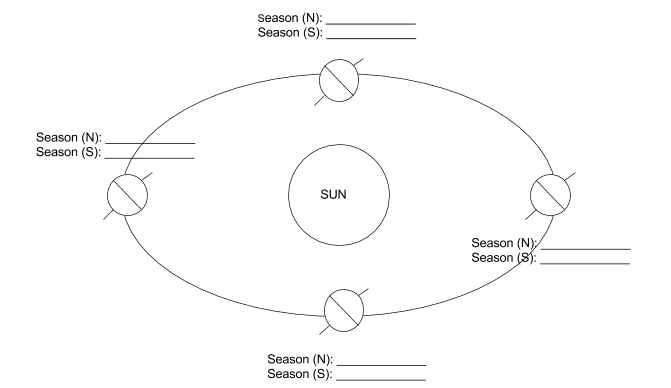
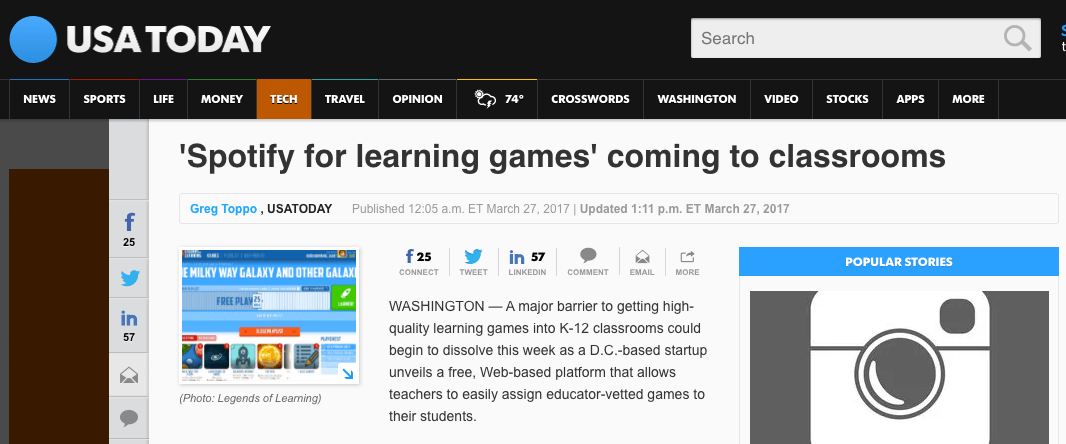
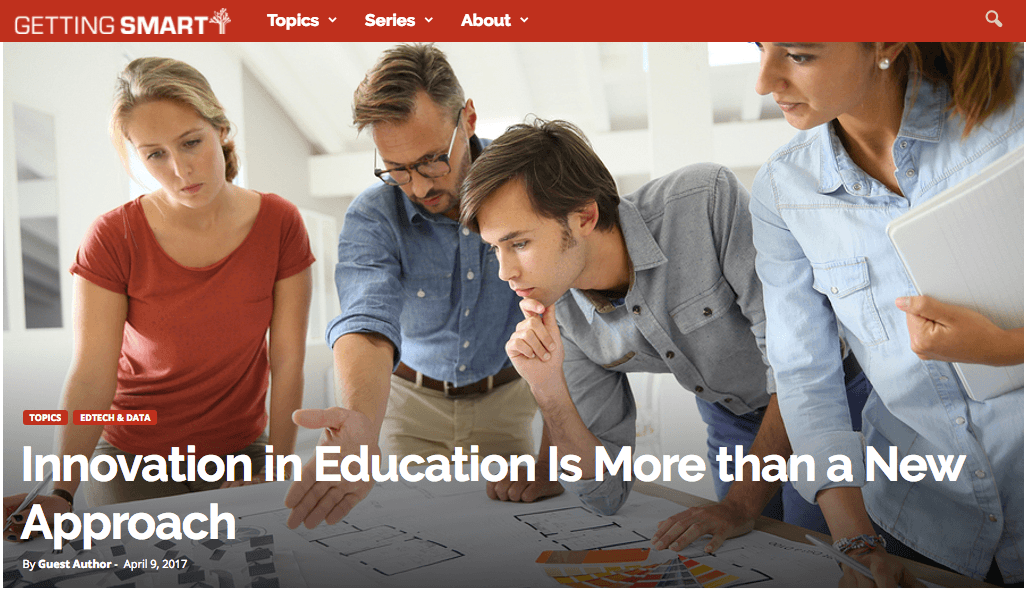
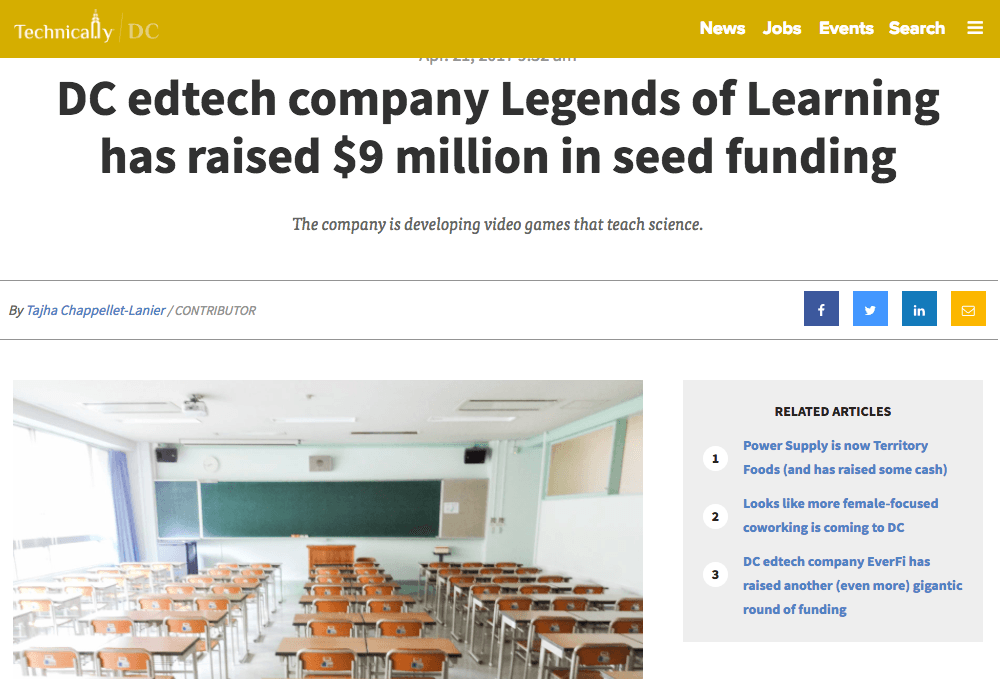

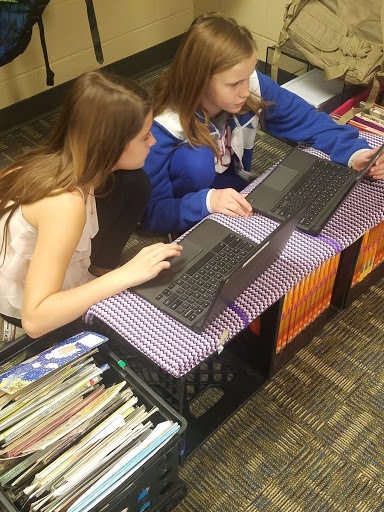
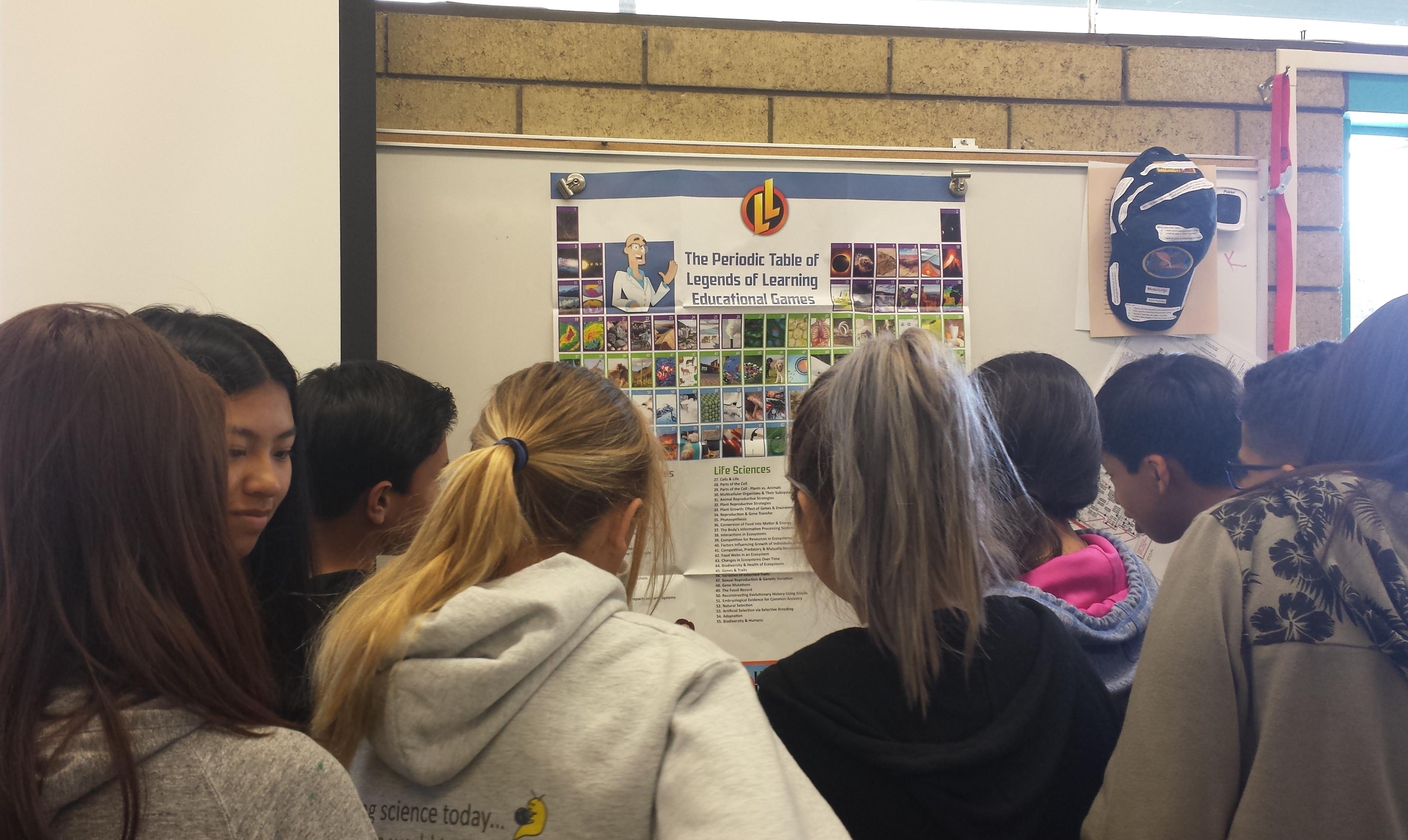

 Whether you have a cart of iPads or a room full of Chromebooks, integrating technology into your classroom is a great way to engage students in learning. One facet, the classroom setup, is often overlooked. It might seem that just putting technology on the desk in place of a textbook will improve a student’s experience and engagement, but research has found otherwise.
Whether you have a cart of iPads or a room full of Chromebooks, integrating technology into your classroom is a great way to engage students in learning. One facet, the classroom setup, is often overlooked. It might seem that just putting technology on the desk in place of a textbook will improve a student’s experience and engagement, but research has found otherwise.