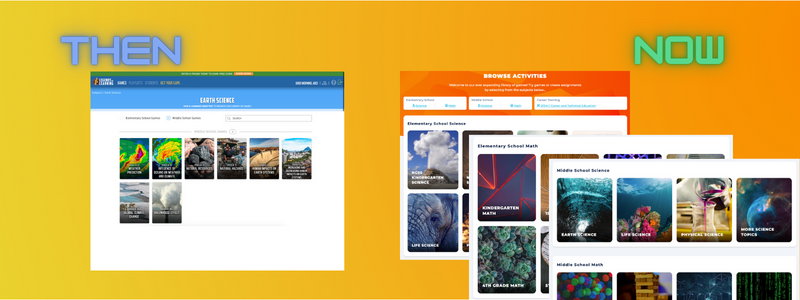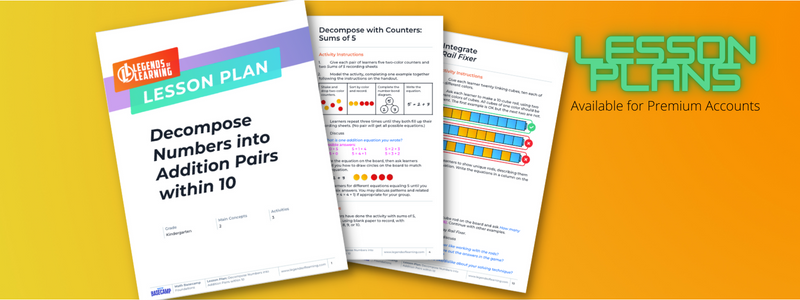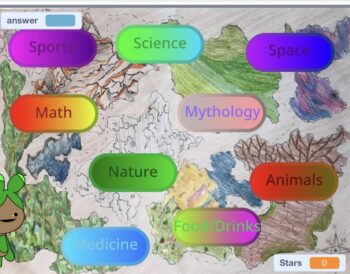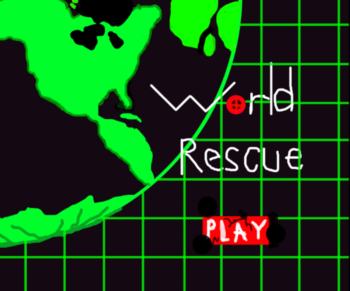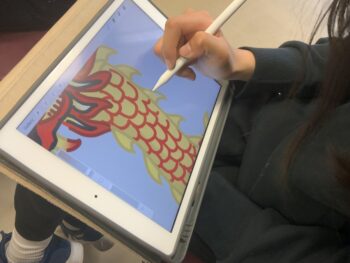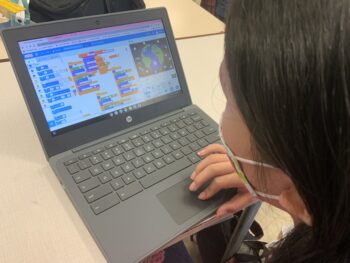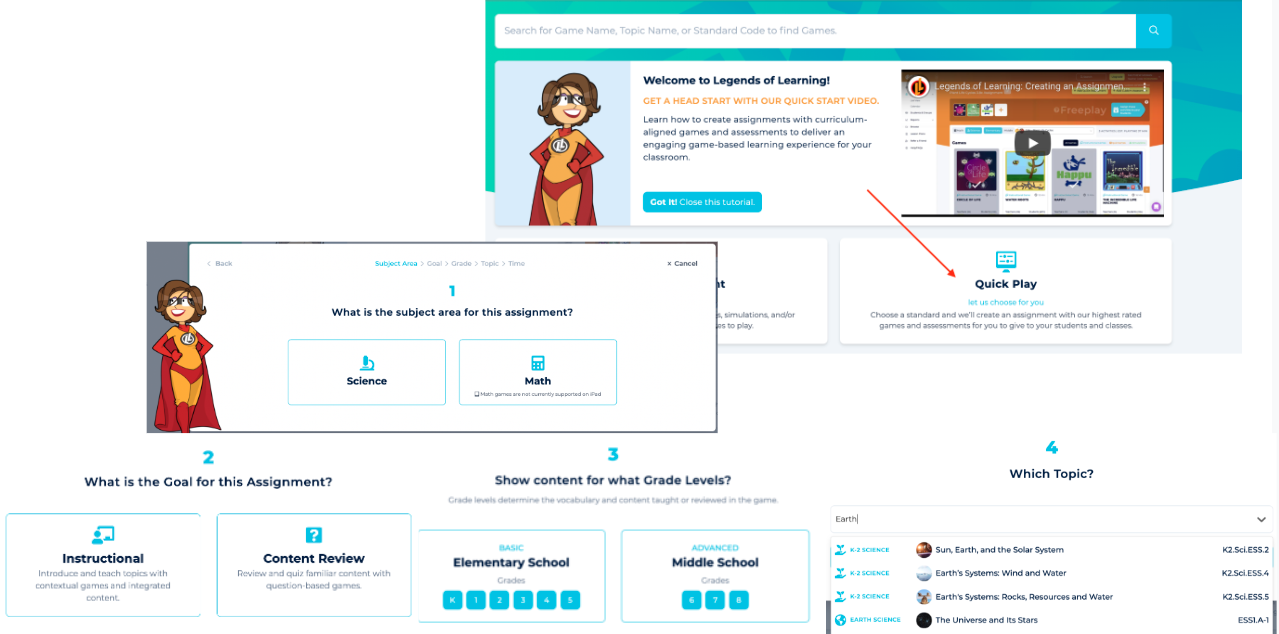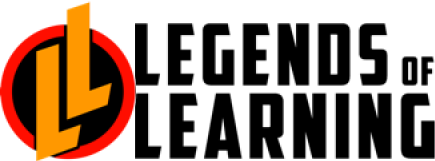Legends of Learning has come a long way in just five years. After winning the CODiE Award for Best Educational Game and as our sixth school year begins, we thought we’d take some time to look back and celebrate all of the great improvements made over the years.
CONTENT AND CREATING ASSIGNMENTS
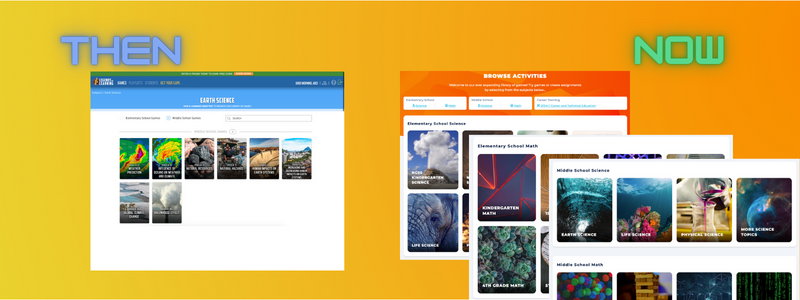
THEN:
Teachers who used Legends in the early days may remember only middle school science content available. Assignments basically had to be made in “real-time”–meaning they had to be created, assigned and played all within a max of 60 minutes or the assignment would end and kick students out. Further, once an assignment was published, there was no going back to edit it.
NOW:
Now teachers can have saved drafts and queued assignments, edit or duplicate an assignment, try an assignment as student and share an assignment with a co-teacher so they can plan as needed before pushing games out. Assignment length, once at 60 minutes access, can now be set at six months, if teachers wanted to! Several years later, Legends now offers thousands of games covering over 500 topics aligned to over 21 national and state standards in both math and science topics. Made for students in both elementary and middle school, more than half the games are now available with Spanish translation. In addition to games the platform offers hundreds of Phet simulations and a new fluency program launching this fall, called Math Basecamp!

STUDENTS’ LEGENDS USAGE
Joining an assignment
THEN:
Students used to join assignments with a unique playlist code for each new teacher assignment which added steps, time and frustration when joining an assignment.
NOW:
Now students get rostered to their teacher’s account and see available assignments whenever they log in, making access much easier, smoother and faster!
Playing games
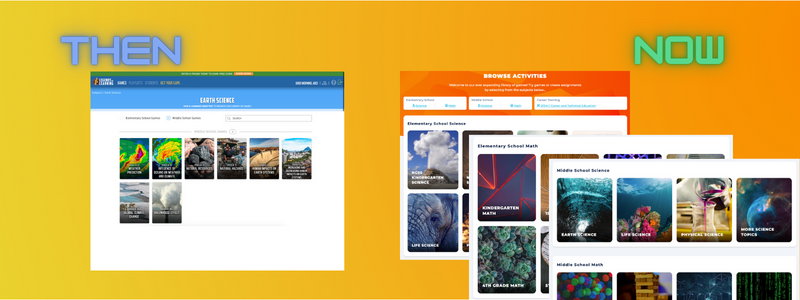
THEN:
Teachers would select games based on brief description only, and students would join a game with little to no instructions on how to play the game. There was still the ability to skip through a game for a student if trouble arose.
NOW:
Teachers can now preview game play via video or trial-play games, as well! Teachers have game instructions available to them on the game preview, which are also given to students when they start playing the game.
Beyond just playing the game itself, Legends now offers text-to-speech to provide a more equitable playing environment, as well as save-progress states for a good portion of the game portal so that students don’t have to repeat playing through a game if connection is lost or class time ends.
GENERAL USABILITY
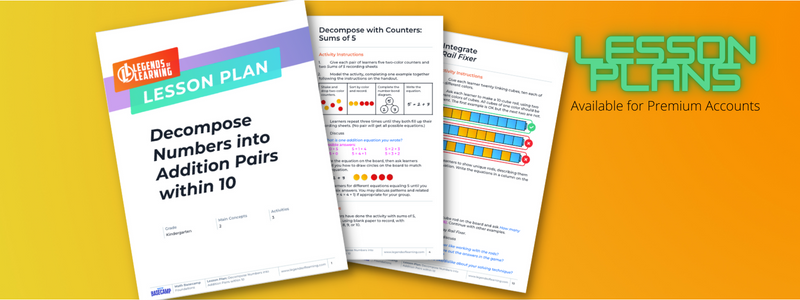
Over the years, we’ve been focused on making the platform a more rigorous and easier platform to use. Compared to the early days, teachers and students find that our games now load at near “lightning-speeds.” Game content is more aligned to the targeted age group, both in terms of the standard-aligned content, as well as the game context and mechanics. Bonus: teachers can earn a cape or other great prizes, just for using the platform!
The experience for premium users is even better. Upgraded schools and districts have access to a wide range of Lesson Plans that are active, engaging, and integrate games, including 5E plans for science. They can also unlock full reporting data at the student and total class level. Teachers love seeing the specific questions asked and evaluating how the overall class performed to make decisions on future tasks and assignments…not to mention passing grades back via LMS! (It probably goes without saying that the early platform did not have any LMS integration capabilities.)
Lastly as the cherry on top for premium users, they have unlimited access to Legends. Uncapped playtime, unlimited simultaneous assignments, multiple learning objectives within one assignment (think review assignments!), as well as the comprehensive reporting as mentioned earlier.
Reach out to heroes@legendsoflearning.com to learn more about using research-based, game instruction in your classroom!
…and more importantly, thank you to the teachers, administrators and students who have been part of our journey. We look forward to continuing on this adventure with you!

*Legends of Learning has permission to use these student / classroom photos.
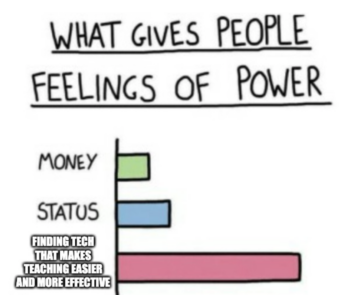



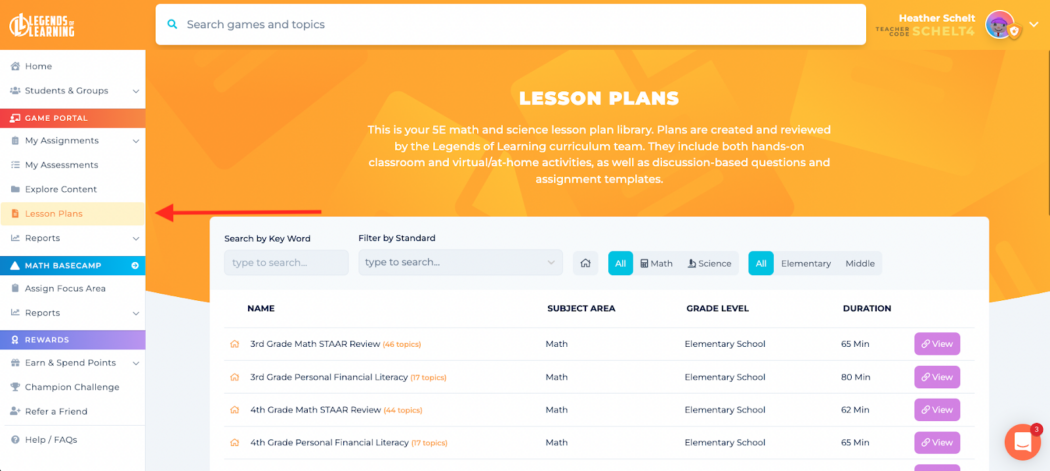
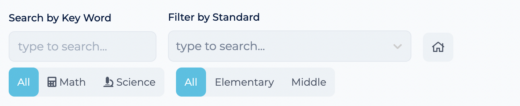
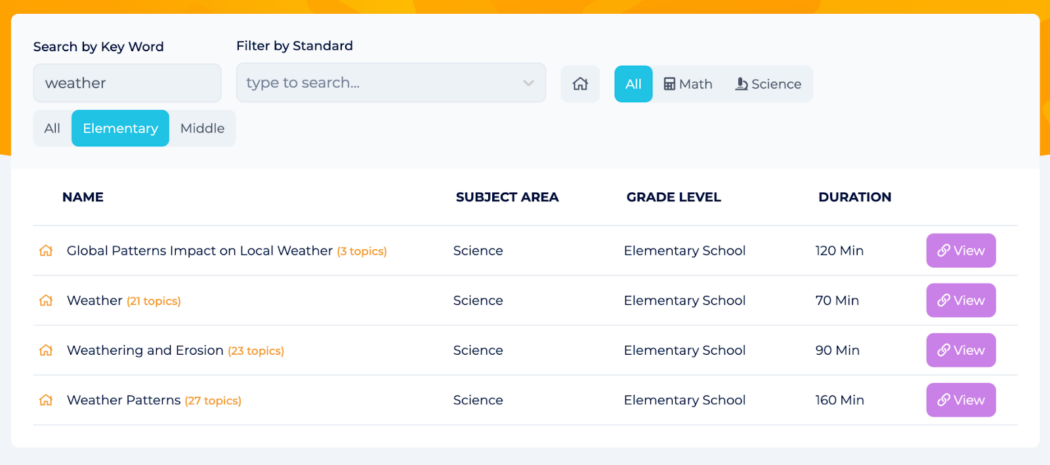
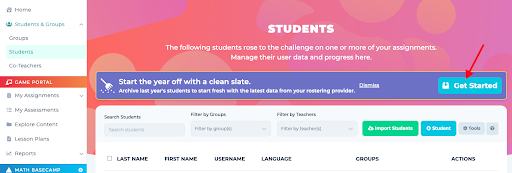
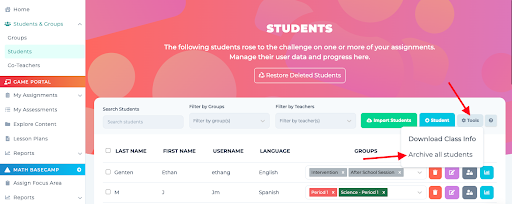
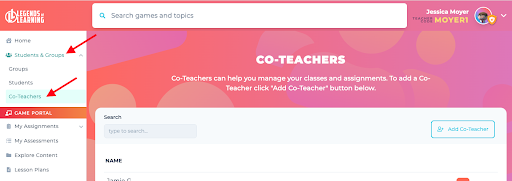

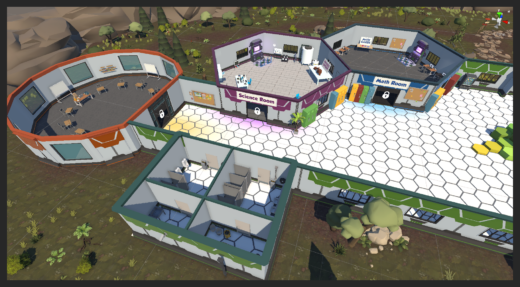
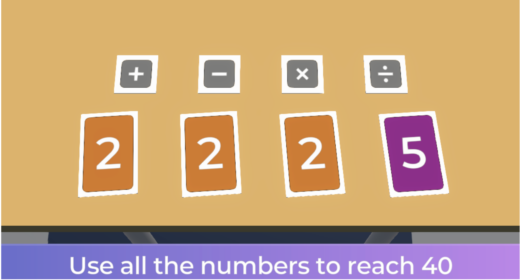

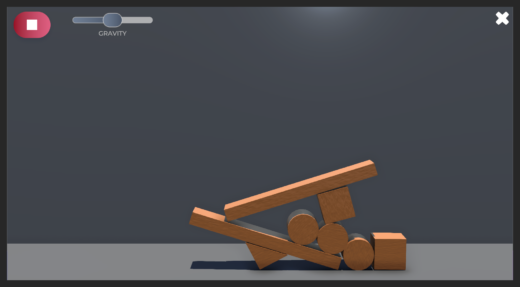
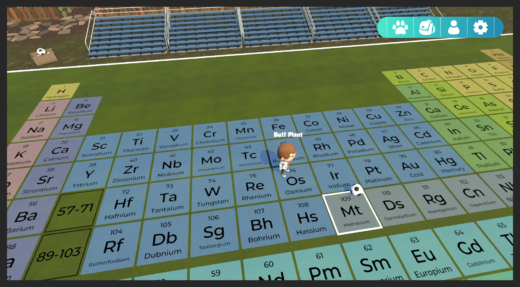



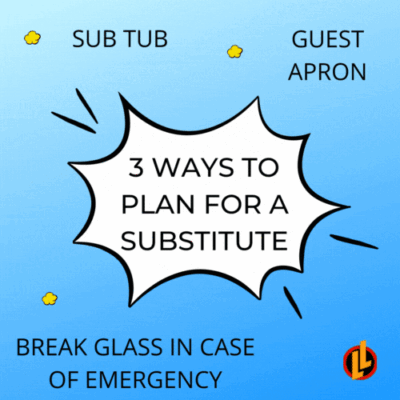
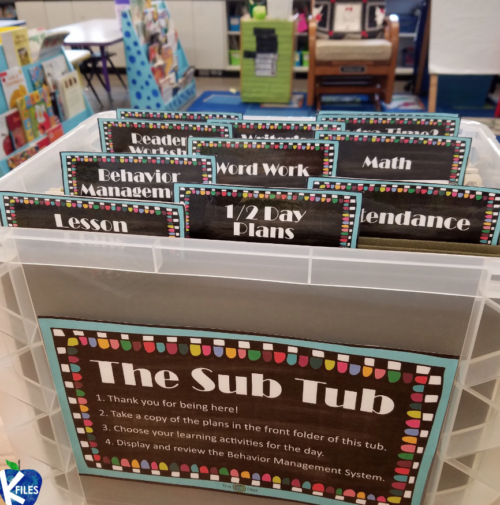

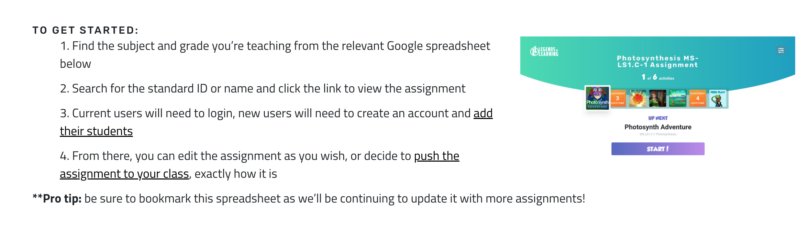
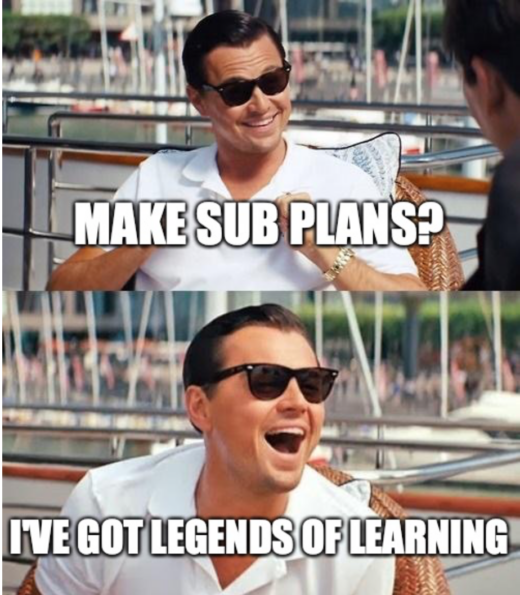
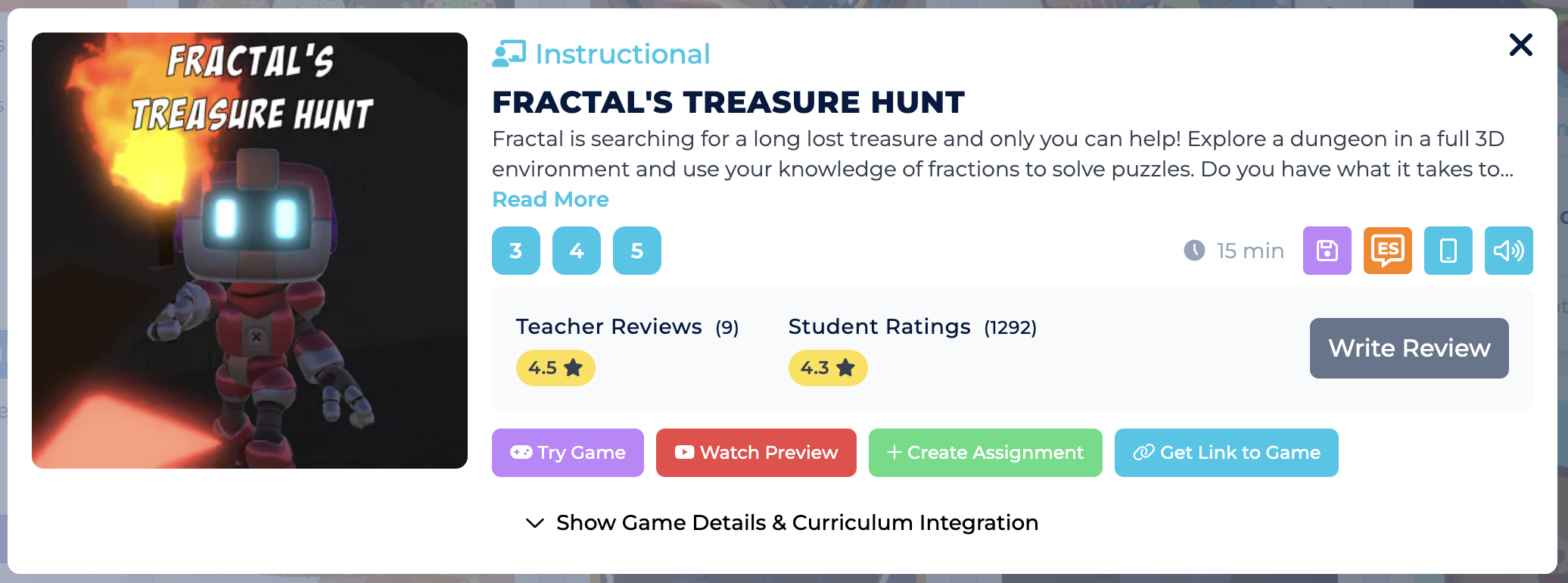



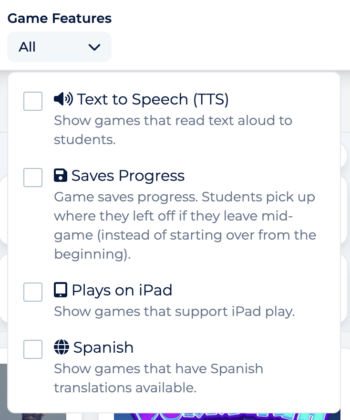 PROTIP: When searching for games, be sure to filter results for these features as well!
PROTIP: When searching for games, be sure to filter results for these features as well!